Digital Scrapbooking How to Get Started
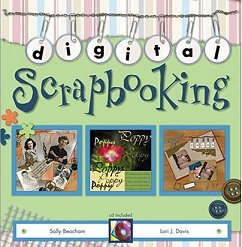 With scrapbooking as popular as ever, more people are looking for ways to use their computers capabilities in this exciting craft.
With scrapbooking as popular as ever, more people are looking for ways to use their computers capabilities in this exciting craft.
Improved scanning and printing options, and a proliferation of software devoted to creating superb one-of-a-kind scrapbook pages has put this innovation within the reach of any computer owning scrapbooker and you dont have to be an expert to use them!
Using Image Editing & Scrapbooking Software(Software titles are linked to pages where they can be purchased online)
You can begin creating your own digital scrapbook pages with image editing software like Photoshop or Paint Shop Pro. The software allows you to create pages that will print out to the size you want, whether its for a mini album, an 8 1/2×11 or 12×12 album.
You can edit your scanned photos to make them more interesting, such as turning them into sepia, bluetone or black and white, crop out unwanted elements, or render them to resemble oil paintings, pencil sketches or charcoal drawings. With other tools such as the picture tubes in Paint Shop Pro, you can add a variety of embellishments.
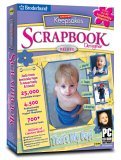 If you want to save money, choose software that is dedicated to scrapbooking. There are several on the market, such as the inexpensive Ulead My Scrapbook 2 and Creating Keepsakes Scrapbook Designer Deluxe.
If you want to save money, choose software that is dedicated to scrapbooking. There are several on the market, such as the inexpensive Ulead My Scrapbook 2 and Creating Keepsakes Scrapbook Designer Deluxe.
Using Free Online Resources
But even if you dont want to purchase new software at all, there are other ways you can get into digital scrapbooking without having to spend another cent.
The Internet abounds with free digital scrapbooking sites that offer ready designed pages, embellishments and free downloads.
First check the make of your printer. If all you want to do is print your own pages, Canon, HP and Epson all offer free scrapbooking pages you can download at their website activity centers.
But if you want to create the page on the computer, Cottage Arts offers free design kit downloads with a range of backgrounds and embellishments such as tags, lettering and buttons and bows. These images are compatible with most major image editors. Page kits are also available from websites such as Digital Scrapbook Place.
Making Your Scrapbook
Once you have started creating beautiful pages on your computer, comes the next question what to do with them? First of all, you can print them out and place them in albums just as you would any other scrapbook page.
You can also frame your scrapbook page or upload it to a digital album. If you choose an image hosting service, you can make the albums available to be viewed by friends and relatives anywhere in the world no more having to pack bulky albums on visits!
Advantages of Digital Scrapbooking
Digital scrapbooking has many advantages if you save your pages to an Internet hosting service, then you will always know that no matter what happens, your albums are safe and can be reprinted. You can create effects that are only possible on a computer and then have a hard copy printout in your album.
Best of all, many of the elements you will use are free on the Internet, or available in bulk on inexpensive CD-ROMS think what a difference that will make to your storage problems and your pocketbook!
by Gail Kavanagh
